Common Issues
The characters are seen as symbols in the browser.
When documents are viewed within the browser, they must be encoded in UTF-8 to display correctly. When the source document is not UTF-8, you will see symbols instead of the expected characters.
Crash when opening the browser
-
If your system uses wayland you will need to follow the documentation for wayland support.
-
If you are using the
chromium.multi_threaded_message_loop=trueproperty, you will need to follow the documentation for Multi threaded.
| (Linux) (swt) |
SWT browser js events block
When org.eclipse.swt.browser.Browser.evaluate is called after opening the Equo Chromium browser it causes the main thread to block for several seconds and causes stacktrace indicating that the evaluate could not be executed.
These types of events from both the Equo Chromium browser and SWT are executed in the same thread and can block each other in some scenarios.
To prevent this from happening you need to enable Multi threaded.
| (Linux) (swt) |
Text font does not display correctly on some machines
When using a text font that is not provided by default in the operating system, the Equo browser will not be able to use this font outside of your machine (unless it is installed), so you will need to install the new text font locally on all machines where the application is running.
Some other alternatives to use a custom font without installing it on the system are:
@font-face {
font-family: 'Some Custom Font';
src: url('someCustomFont.woff2') format('woff2');
}or adding inside the HEAD in your HTML:
<link href="https://fonts.googleapis.com/css?family=Some+Custom+Font" rel="stylesheet">One of the ways to check if the text font is installed on your system or available in your code is to go to DevTools in any of the browsers and in the style properties where your font is located, uncheck the box.
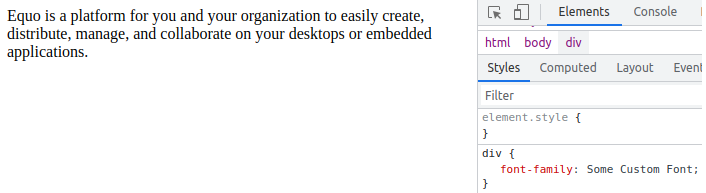
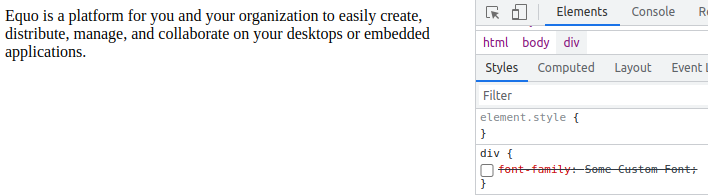
This way you will see a noticeable change in your text as it will stop using that font and use the default one. If you don’t see any changes (as seen in the images), it means that the font is not on your system.
Webcam not working
By default this feature is disabled. You can enable it using the system properties:
-Dchromium.args="--enable-media-stream;--use-fake-ui-for-media-stream"| It is possible that for some video functions you may need to use the Equo-chromium "media" version. |